Can I Run It? The Essential Tool for PC Gamers
If you're a PC gamer, you know that one of the most frustrating things is buying a game only to find out that your computer can't run it. That's where "Can I Run It" comes in.
What is Can I Run It?
Can I Run It is a website that helps you determine whether your computer can run a particular game or software program. It does this by comparing your computer's hardware and software specifications to the minimum and recommended requirements of the program in question.
How does it work?
Using Can I Run It is simple. Just follow these steps:
- Go to the Can I Run It website.
- Enter the name of the game or program you want to run.
- Click the "Can You Run It?" button.
- Can I Run It will analyze your computer's hardware and software and provide you with a result.
What kind of information does Can I Run It provide?
Can I Run It will tell you whether your computer meets the minimum and recommended requirements for the program you want to run. It will also provide you with a detailed breakdown of your computer's hardware and software specifications, as well as the minimum and recommended requirements for the program.
Is Can I Run It accurate?
Can I Run It is generally accurate, but it's important to keep in mind that it's just an estimate. Your actual experience may vary depending on a number of factors, such as your computer's drivers and software settings.
What are the benefits of using Can I Run It?
There are many benefits to using Can I Run It, including:
- Saving time and money: By using Can I Run It, you can avoid buying games and programs that your computer can't run.
- Getting the best possible performance: By understanding your computer's capabilities, you can adjust the settings of your games and programs to get the best possible performance.
- Making informed decisions: Can I Run It can help you make informed decisions about which hardware upgrades to purchase.
Overall, Can I Run It is a valuable tool for PC gamers. It's easy to use, accurate, and can help you save time and money.
In addition to the information above, here are some other things to keep in mind about Can I Run It:
- The website is free to use.
- You don't need to create an account to use the website.
- The website is available in multiple languages.
- The website is updated regularly with new games and programs.
If you're a PC gamer, I highly recommend checking out Can I Run It. It's a great way to make sure that your computer can run the games you want to play.
"Can I Run It" is a website and tool that helps you determine whether your computer can run a particular game or software program. It does this by comparing your computer's hardware and software specifications to the minimum and recommended requirements of the program in question.
Here are some of the features of "Can I Run It":
- One-click solution: Simply enter the name of the game or program you want to run, and "Can I Run It" will automatically analyze your computer's hardware and software to see if it meets the requirements.
- Comprehensive database: "Can I Run It" has a database of thousands of games and programs, so you're sure to find what you're looking for.
- Detailed results: Not only will "Can I Run It" tell you whether your computer can run a program, but it will also provide detailed information about how well you can expect it to run. This includes things like the frame rate you can expect to achieve and the graphics settings you should use.
- Hardware detection: "Can I Run It" can also automatically detect your computer's hardware, so you don't have to enter it manually.
- Troubleshooting tips: If your computer doesn't meet the minimum requirements for a program, "Can I Run It" will provide you with some troubleshooting tips that you can try to improve your chances of getting it to run.
Here are some alternatives to "Can I Run It":
- PCGameBenchmark: This website lets you compare your computer's hardware to the requirements of thousands of games.
- System Requirements Lab: This website provides a similar service to "Can I Run It," but it also lets you compare different hardware configurations.
- UserBenchmark: This website provides a benchmark score for your computer's hardware, which you can then compare to the requirements of games and programs.

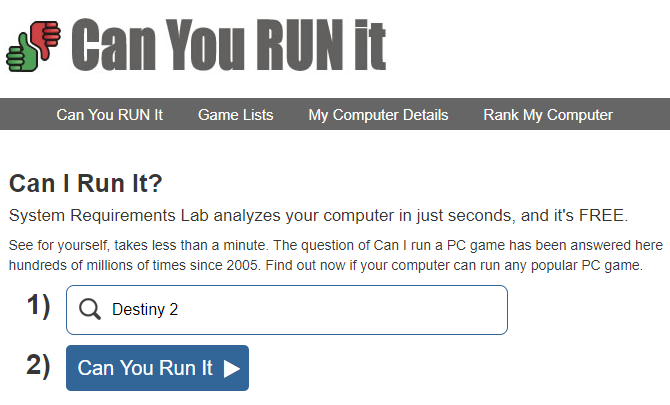
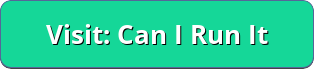
Post a Comment